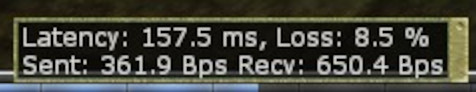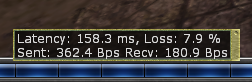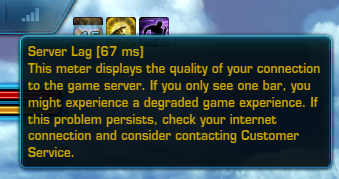I've been away from home for two months and returned to find that DDO now has a constant lag that makes it very hard to enjoy playing, not just for me but everyone in my household so I know it's not an issue with my computer. Additionally, I can play other MMO games just fine with no lag at all. I'm really not sure how to fix it, so I'm just looking for suggestions.
Here is a youtube video I recorded that shows what I'm dealing with:
EDIT:
The qoute below actually helped fix my problem adding it here for visibility.
Here is a video after trying this fix.
Here is a youtube video I recorded that shows what I'm dealing with:
EDIT:
The qoute below actually helped fix my problem adding it here for visibility.
If you're using the 64bit binaries , switch to the 32bit ones in the gamelauncher , but not the legacy.
This would help a bit with recurrent lag and sound problems. Check this latest thread about the subject
If you're on wifi , try to go on wire instead.
Here is a video after trying this fix.
Last edited: