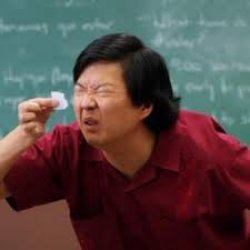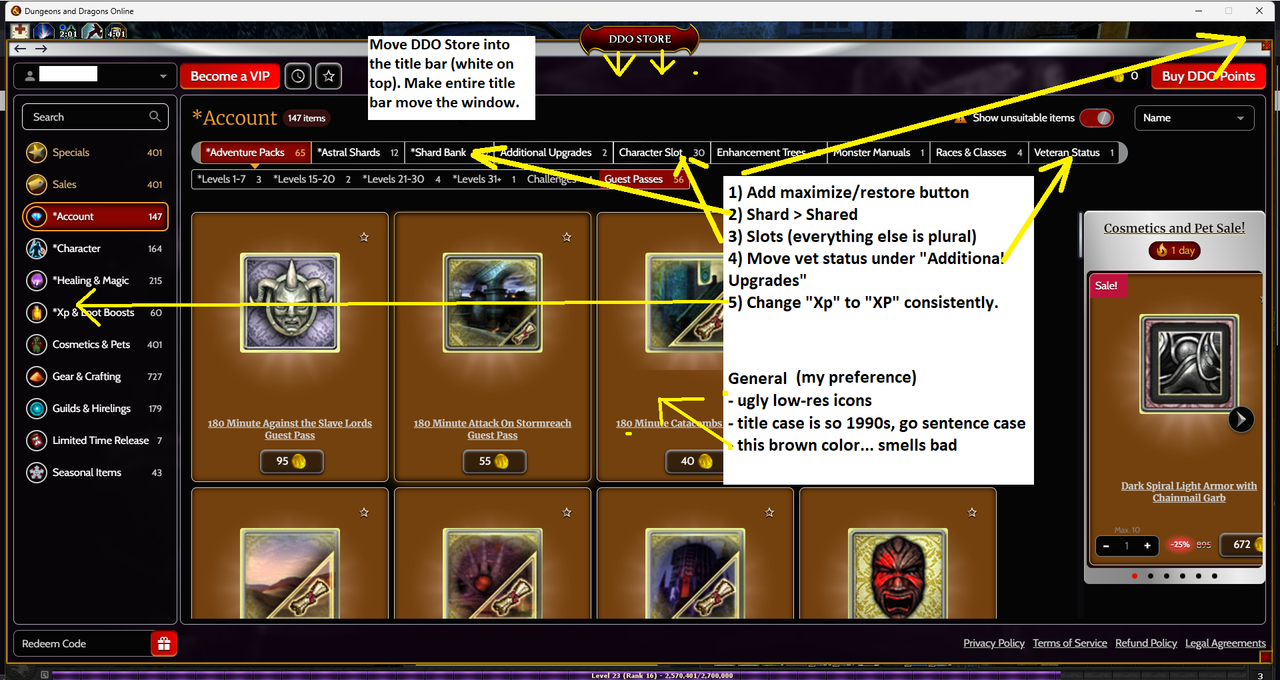Cordovan
Community Manager
The new Store should be generally familiar to you as it is intended to be mostly similar to the existing Store, with few new features or additions. However, if you encounter any issues or confusion when previewing the Store, please let us know here! Please note that for this preview, both Points purchasing and VIP Subscription management is not available.
The Store is accessed by pressing Control+S when logged into the game.
Browsing the Store
On the left side of the Store you will see a list of Categories where you can browse for things to purchase. There is also a Search bar if you are looking for something specific.
Favorites
If you see an item you like and might want to purchase again, you can create your own Favorites list by clicking on the star in the upper right of any item in the Store! You can then access your Favorites through the Star button at the top of the Store page.
Recent Items
Another way to quickly find things you have already purchased is to use the Recent Items button at the top of the Store page. It looks like a clock. Click it see to see the items that you've visited and purchased. You can sort by price or date, and by low to high, high to low, oldest first, or newest first, by clicking the drop-down arrow in the upper right of the page.
← and →
At the very upper left of the Store page you will see arrows to go Back and Forward through your Store session if you wish.
My Account
The My Account section of the DDO Store is where you manage your account in the DDO Store. There are three tabs:
You can find your Transaction History through the drop-down options located in the upper left of the DDO Store. If you ever want to check what something cost or how many points you spent on a thing, this is the place! Looking for something specific? You can filter by the Transaction Type by clicking the arrow next to “Transaction Type” to choose the category for a more refined list.
Please let us know what issues you encounter!
NOTE: A test coupon has been created for players to try called DDO15 that gets you 15% off any regularly-priced item in the Lamannia store, valid up to 10 times. Since this is a new type of coupon, we'd love to see you try it and let us know how things go.
The Store is accessed by pressing Control+S when logged into the game.
Browsing the Store
On the left side of the Store you will see a list of Categories where you can browse for things to purchase. There is also a Search bar if you are looking for something specific.
Favorites
If you see an item you like and might want to purchase again, you can create your own Favorites list by clicking on the star in the upper right of any item in the Store! You can then access your Favorites through the Star button at the top of the Store page.
Recent Items
Another way to quickly find things you have already purchased is to use the Recent Items button at the top of the Store page. It looks like a clock. Click it see to see the items that you've visited and purchased. You can sort by price or date, and by low to high, high to low, oldest first, or newest first, by clicking the drop-down arrow in the upper right of the page.
← and →
At the very upper left of the Store page you will see arrows to go Back and Forward through your Store session if you wish.
My Account
The My Account section of the DDO Store is where you manage your account in the DDO Store. There are three tabs:
- General: This is where you can find your points balance, change the Store's font size, and see a list of characters associated with your account. You can also choose to enable or disable the confirmation screen that appears whenever you make a purchase.
- Subscriptions: This is where you will get information about your VIP Subscription, and where you can change your subscription status.
- Active Coupons: Some types of coupons can offer you a choice. Applying a coupon to your account, you can visit this tab to see details of that coupon.
You can find your Transaction History through the drop-down options located in the upper left of the DDO Store. If you ever want to check what something cost or how many points you spent on a thing, this is the place! Looking for something specific? You can filter by the Transaction Type by clicking the arrow next to “Transaction Type” to choose the category for a more refined list.
Please let us know what issues you encounter!
NOTE: A test coupon has been created for players to try called DDO15 that gets you 15% off any regularly-priced item in the Lamannia store, valid up to 10 times. Since this is a new type of coupon, we'd love to see you try it and let us know how things go.
Last edited: